Pod casting through WordPress
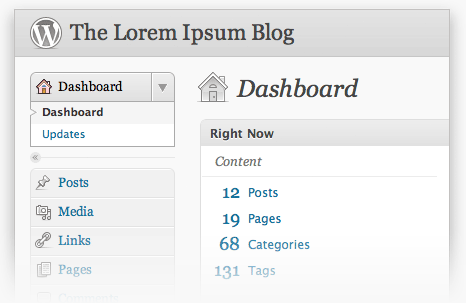
Podcasting is supported in all versions of WordPress starting from WordPress 1.5. All you need to do is link to an audio file in one of your posts and WordPress will automatically add the necessary enclosure tag to their RSS2 feed to make it useable as a podcast. However, once again, it’s essential to use right kind of tags. Here is an example demonstrating both right and wrong tags:
Wrong tags: <a href=”my-podcast.mp3″>My podcast</a>
Right tags: <a href=”http://example.com/my-podcast.mp3″>My podcast</a>
The next step is that you need to make your RSS2 feed available. Be sure to put a link somewhere on your page, like this:
http://example.com/wordpress/?feed=rss2
Or if you are using Atom, then:
http://example.com/wordpress/?feed=atom
In WordPress 1.5 and subsequent versions, the RSS 2.0/Atom links are located on the bottom of the page by default. iTunes users can link to their podcast feed with itpc:// protocol rather than http, e.g.:
itpc://domain.org/path/?feed=atom
However, there are some important things that should be taken into consideration during this task:
In WordPress 5 and subsequent versions, this only works for posts but not for static pages. Besides, you also need to make sure that the linked file is accessible when you publish your post. Otherwise, WordPress won’t be able to collect the information it needs from the linked files. If you change a linked file, republish the post so WordPress can update its file size information about the file. Finally, to get WordPress to recognize m4a and m4b files as podcasts, you need to make sure that your web server is configured to serve them with the right content-type. Do this by adding the following directives to your Apache configuration file or .htaccess file:
AddType audio/x-m4a .m4a
AddType audio/x-m4b .m4b
There is an option to create dedicated podcast as well. To perform this task, users need to create a category in the Admin > Manage > Categories panel for your audio files and call it something like “podcasts”. After that, assign every post containing an audio link to your “podcasts” category. Now if your blog is at example.com, your podcast feed will automatically be available at:
http://example.com/wordpress/?feed=rss2&category_name=podcasts
Now, add this to your .htaccess file to make a nice rewrite rule that points visitors directly to your podcasts (assumes you’ve categorised your podcasts as ‘podcasts’ as in the example above):
|
1 2 3 4 5 |
#podcast rewrite RewriteRule ^podcasts/?$ /yourWPsubdirectoryhere/index.php?category_name=podcasts [QSA,L] RewriteRule ^podcasts/feed/(atom|rss2)/?$ /yourWPsubdirectoryhere/index.php?feed=$1&category_name=podcasts [QSA,L] |
Now, you can give your podcasts feed as http://example.com/podcasts/feed/rss2 for RSS2 format, or http://example.com/podcasts/feed/atom for Atom format.
Podcasting is a constantly increasing trend among the bloggers and with WordPress 1.5, this has been made very simply and easy.
BlueHost | HostGator | Media Temple
